Context
Back Office lets you prepare and print T4As for your employee agents and staff.
Steps
- Navigate to Staff Payroll > Payroll Utilities Menu, and select 9.5.4 - Prepare T4As.
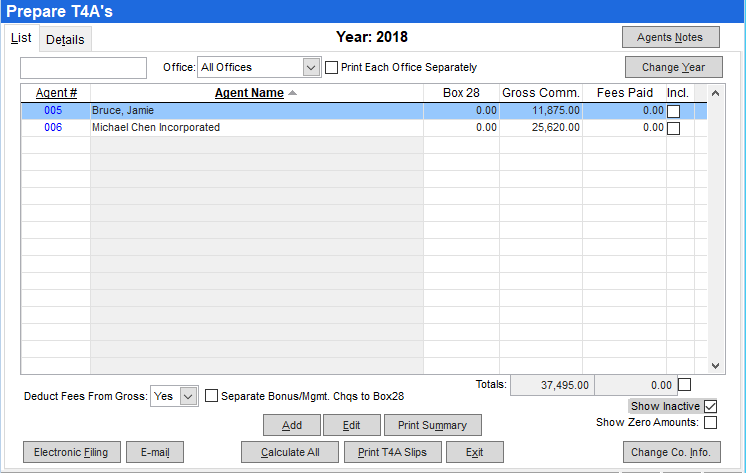
- Select which agents' T4As to include by checking the Incl. checkboxes.
- Click Print T4A Slips.
- Click Screen to display the results, click Printer to print the results, or click Export to save the data to a file. If you want to review the results first, and then print them or export them, click Screen. From there, you can print or export the results. When you are finished with the report, click Exit.
Clients with a WOLFconnect integration
T4A slips can be sent to WOLFconnect for agents to view online in PDF format. Click Send to WOLFconnect to do so.
Related articles



